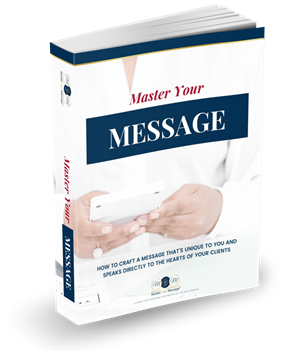Do you want more Instagram engagement from your followers?
If YES, Read Below!
If you want to get more likes and follows on Instagram you have to encourage your followers to turn on their post notifications. When someone turns on their notifications every time you post a photo they will get a notification. How awesome is that?
Prompt your followers to turn the notifications on for your account by creating a graphic with a call to action. Give directions on how to do so. Here is an example of mine below!
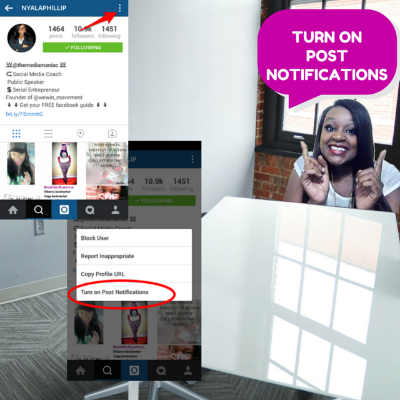
How to Turn on Post Notifications:
1. Go to the bio of the account you are interested in
2. Tap on the 3 dots in the top right hand corner
3. Click turn on post notifications. Voila! Done!
I’ve had success with this on my account @themediamaniac by creating a graphic with http://www.canva.com to visually communicate the call-to-action. Feel free to copy and paste these directions for your visual call to action.
Want to keep up to date with me #TheMediaManiac? Turn on notifications for @themediamaniac and @nyalaphillip You will be the First to know everything I’m up to.
If you have comments or questions visit me on facebook or post your comments below. Toodles!